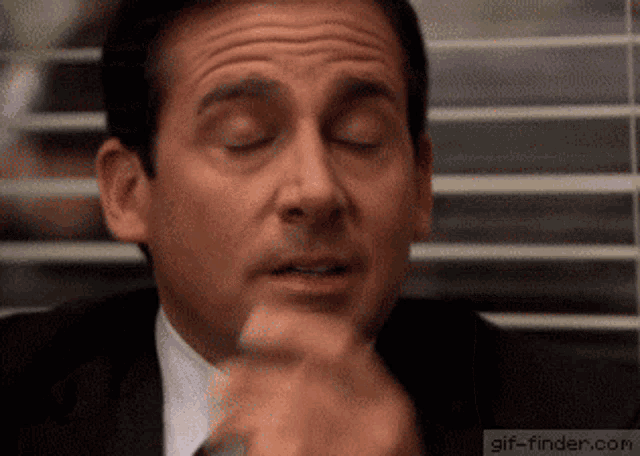
It’s been a day/week/month/year/decade, this 2021.
I apologize for my long silence. Turns out, there are a couple of Pelican plugins that neither play nice with each other, nor with the steady march of upgraded Jupyter components.
Turns out, two plugins I rely on–liquid-tags and pelican-jupyter–tend to nuke one another when used in parallel. Not surprising, given they both use the exact same underlying registration protocol for adding new liquid tags, so I guess the real mystery is how these two ever worked at all!
Nevertheless, I found that I either have Jupyter notebooks render in all their code-by-text-by-figures beauty, or embed images and videos. Couldn’t have both. After doing some searching and getting the distinct feeling that no one else really cared about the situation, I briefly considered switching static blog devices before regaining a shred of sanity and taking a second look: after all, since both plugins were using the same backend, surely I could jury-rig a solution where I smashed the two together and forced them to play nice?
Turns out, that’s pretty much what I did, but with a crucial assist from the maintainer of the pelican-jupyter plugin. There’s an extra config I needed to suppress some of the more problematic CSS from the Jupyter notebooks (this fixed a very strange template error I was getting when compiling the blog), but I still needed a kludge to get the two plugins to even cooperate.
I figured out that by copying two files from the pelican-jupyter plugin over to the liquid-tags plugin–specifically, core.py and liquid.py (though liquid.py had to be renamed to notebook.py after the move)–I could essentially merge the two plugins into one. I did have to make some changes to the liquid.py/notebook.py imports at the top, so they looked like this:
from .core import get_html_from_filepath, parse_css
from .liquid_tags import register # noqa
from .mdx_liquid_tags import LiquidTagsso that they referenced the local versions of liquid_tags.py and mdx_liquid_tags.py (as they were essentially identical to the ones provided by the pelican-jupyter plugin).
Beyond that, the relevant portions of my pelicanconf.py now looked like this:
from pelican.plugins import liquid_tags
PLUGINS = [
liquid_tags, # regular ol' liquid tags
]
LIQUID_TAGS = ["img", "include_code", "gram", "video", "youtube", "notebook"]
LIQUID_CONFIGS = (("IPYNB_FIX_CSS", "False", ""),
("IPYNB_SKIP_CSS", "False", ""),
("IPYNB_EXPORT_TEMPLATE", "base", ""),)It’s a bit odd, since I technically do have the pelican-jupyter plugin installed, but I haven’t imported it. Instead, I basically smashed it into the liquid-tags plugin, overwriting the “notebook” tag that was already there (it’s old, it sucks) and running with it.
So yeah! I’m back up and running. Have LOADS to talk about, so stick around!
Citation
@online{quinn2021,
author = {Quinn, Shannon},
title = {Back in {Action}},
date = {2021-12-30},
url = {https://magsol.github.io/2021-12-30-back-in-action},
langid = {en}
}